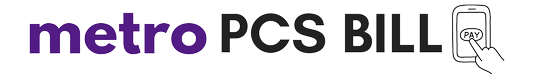In a contemporary busy world, Metro by T-Mobile(MetroPCS) customers can simplify their billing concerns by activating AutoPay.
Imagine never having to worry about manually paying bills again- AutoPay takes care of it all, ensuring your connection stays uninterrupted. Apart from the convenience, MetroPCS also provides discounts on Auto Pay.
So, let’s find out how to set up Auto Pay for MetroPCS bills.
How to Activate MetroPCS Auto-Pay using the MyMetro App?
To activate AutoPay for a MetroPCS account using the MyMetro app, follow the steps below:
- Open the MyMetro App on your Phone.
- Navigate to Payments:
- Click on the Payment Section.
- Enter Payment Method.
- Turn on Auto Pay.
How To Enable Auto Pay for MetroPCS Through Website?
Steps:
- Go to Metro by T-Mobile.com using a web browser.
- Log in to your MyAccount using your credentials.
- Navigate to the “Pay Now” or “Billing” section.
- Provide your payment method details.
- Look for the AutoPay option and enable it.
We try our best to keep the process updated. However, you can check their official website or contact their customer service for any updates or changes in the process.
MetroPCS Auto-Pay Benefits
Unlock Seamless Convenience:
- Bid farewell to manual bill payments
- Ensure timely payments without lifting a finger
Stay Connected, Always:
- Avoid service interruptions with automated payments
- Enjoy uninterrupted access to MetroPCS services
Exclusive Perks Await:
- Access special discounts and promotions
- Be the first to know about exciting MetroPCS offers
Effortless Telecom Management:
- Streamline your monthly bill-paying routine
- Focus on what matters while AutoPay handles the rest
Does MetroPCS Charge Extra Charges for Auto-Pay?
MetroPCS did not charge additional fees specifically for using AutoPay. However, telecom policies can change, so we advise you to go to the official MetroPCS website for the latest terms and conditions.
Does MetroPCS Offer Discounts on Auto-Pay?
MetroPCS does offer a discount for customers who enrolled in AutoPay. The discount was typically a certain amount off the monthly plan cost.
However, promotions and policies can change, so it is recommended to contact customer service directly to confirm if they still offer discounts for AutoPay.
Related: How to Get MetroPCS Extension