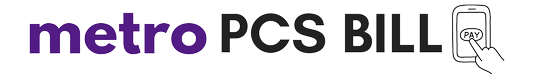Metro by T-Mobile, which in the past was branded as MetroPCS, is the pre-paid mobile service from T-Mobile USA. The parent company being one of the largest wireless carriers in the USA provides voice and data services. Metro by T-Mobile (MetroPCS) facilitates customers with different bill payment options for its data plans. Users can pay MetroPCS bill from one of the following links.
6 Ways to Pay the Metro by T Mobile(MetroPCS)Bill:
Here are all the payment options which include metro pcs bill pay by phone, cheque, express payment system, and more.
MYMETRO APP
The MYMETRO mobile application is the most convenient way to pay the Metro by T Mobile bill. The app along with other features regarding the company’s products and services provides a convenient way of bill payment. It is a free download and the payment process time is within 2 hours.
EXPRESS PAY
This method is ideal for a quick one-time payment. No account is required, just the customer’s METRO by T Mobile Phone Number is needed. Users can use their Debit or Credit cards to pay via EXPRESS PAY.
AUTOPAY
This is similar to auto-renew, which automatically do payments every month through your assigned debit or credit card. The Autopay can be enabled by visiting a nearby METRO by T-Mobile store, logging into the account, or calling customer care. There are no extra charges on AUTO PAY.
PAY IN STORE
Visit the nearby METRO store for the bill payment. The cost for the processing fee is $3.00 and it takes around 2 hours to process. In case, the store is closed, get a prepaid Visa, AMEX gift card, or Master Card and pay online.
PAYMENT BY PHONE
Simply, dial *611 or Metro customer care from your phone. The cost to pay by phone is $3. The payment is processed immediately.
PAYMENT BY CHECK
If all the above methods cannot be availed, users can pay by sending METRO by T-Mobile a Check. Write the account number on the check and post it to the following address:
Metro by T-Mobile
P.O Box 5119
Carol Stream, IL 60197-5119
Complain
For any complaint regarding the Metro by T-Mobile (METRO PCS) bill pay, use the company’s customer care service number 1 (888) 863-8768.