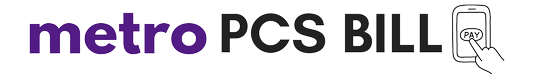My Metro claim allows you to file and track the claim. Here in this post, you will learn everything about Metro PCS phone insurance and replacement.
How to File Claim for Metro PCS Phone Replacement
- Gather the following information before initiating the claim:
- Your mobile number, serial number, or IMEI
- Your device’s make and model
- Description of what happened to your device and the date of the incident
- Contact info (government-issued ID may be required)
- Your account PIN or security question for security purposes
- Payment method for deductible (credit card/debit card/eCheck)
- Visit this website.
- Find the “File, Continue, and Track My Claim” section on the right-hand side.
- Start the claim process from this section.
- Alternatively, you can call Assurant at 1-800-316-2075. A care specialist will guide you through the process.
- Follow the on-screen instructions to submit your claim.
- After submission, await confirmation and updates on your claim status.
Note: If you can’t find the serial (IMEI) for your device:
- Check underneath the battery.
- Refer to your device’s original packaging or purchase receipt.
- If your device is still working, dial *#06# to display the IMEI number.
- For some manufacturers, it’s found in the device settings.
- Call your mobile carrier to obtain it.
Your replacement phone will be delivered the next day after approval. However, in case of certain circumstances and holidays, the process may be delayed.
How to Track MY Metro Claim
Following these steps will help you easily track your Metro claim:
- Go to this website.
- Look for the “File, Continue, or Track My Claim” section on the right-hand side of the page.
- Enter your mobile number or serial number in the designated field.
- Complete the security check and click “Submit.”
- Once your number has been verified, click on the “Track My Claim” option.
- Enter your ZIP code in the provided field.
- Click “Submit.”
- Tabs will appear at the top of your screen as you move through the claims process.
- Click on each tab for additional information.
My Deductible
You can use your mobile number to access the deductible for your device by using the following link:
Disclaimer
Metropcsbill.com is not officially or in any way associated with Metro by T-Mobile® services. The information regarding “My Metro Claim” is for general purposes only. For any queries or updates, visit the official Metro by T-Mobile mobile.
Related: How To Upgrade Metro PCS Phone