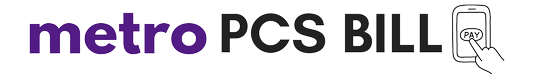Here are all the My Metro PCS login pages with their respective links to access them anytime from anywhere. As you might be aware, MetroPCS is now rebranded as Metro by T-Mobile as it was bought by T-Mobile USA. So, currently, if you search for any MetroPCS login pages, you will see that they are renamed or redirected toward the new Metro by T-Mobile. This is why we have updated all the login accounts and web pages for you to avoid any trouble.
My Metro PCS Login Pages and Accounts
Metro PCS My Account
This is the login page for Metro PCS my account which is mainly used for bill payment and checking the service status.
Following are all the key features of My account that you can use:
- View and Pay Monthly bill
- Add, Remove Services
- Upgrade or Downgrade Internet Plans
- View Data Usage
- Upgrade devices
- Support and troubleshooting
MetroPCS My Account Login Link
MetroSmart Ride
The MetroSmart ride is quite a useful feature offered by Metro by T-Mobile which allows customers to enable features like GPS tracking, vehicle diagnostics, and driver safety alerts. It also has a Wifi hotspot feature to keep the internet running while traveling in the car.
Metro PCS Guest Pay Login
Users can also pay the Metro PCS bill as a guest which is the most convenient way of billing as it saves time by just accessing the account with their phone numbers.
Metro Total Protection
Metro Total Protect provides advanced security and protection services like PHP device insurance, blocking scam calls, McAfee security, account takeover protection, and much more.
The Metro Total Protection link
Metro by T-Mobile “Become a Dealer”
Use the link below to get the dealer form to become authorized Metro by T-Mobile dealers. This service is eligible for both individuals and businesses. The company will provide affordable, no annual contract rate plans, a large selection of the latest smartphones, and 5G network access.
Important Note:
Please note that some of these login pages may require you to have an active account or be a registered user to access them. In addition to that, some of these links may change over time, so be sure to verify that by visiting the