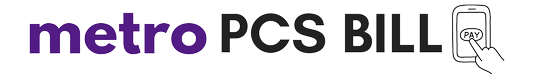This is the MetroPCS call forwarding guide that helps set up and activate call forwarding on your phone.
The MetroPCS call forwarding also has monthly charges. So, it’s better to check the official Metro by T-Mobile website or call the customer service representative for updates.
There are two types of Metro PCS call forwarding; Instant and Conditional.
The conditional call forwarding will forward calls when the MetroPCS phone is out of the coverage area. Whereas, the instant call forwarding will forward the call to a local phone number at your desire.

Activate MetroPCS Instant Call Forwarding
The process to activate MetroPCS instant call forwarding:
- Dial *72 + Forwarding Number”. The forwarding number is the number you want to call to be forwarded instantly. For example: “72-222-222-0000”.
- Confirm the number and press send/dial.
- Verify that the instant call is forwarding by listening to the confirmation tone.
Activate MetroPCS Conditional Call Forwarding
Guide to activate MetroPCS conditional call forwarding:
- Dial *74 + Forwarding Number”. The forwarding number is the number you want to call to be forwarded instantly. For example: “72-222-222-0000”.
- Confirm the number and press send/dial.
- Verify that the conditional call is forwarding by listening to the confirmation tone.
Metro by T-Mobile Customer Care
For any issue or query related to MetroPCS call forwarding, you can talk to the customer care representative at 1-888-863-8768.