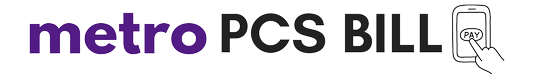If you are fed up with MetroPCS service and want to cancel it, then this post is for you. We have covered the two easy methods that you can use to cancel your MetroPCS subscription to your data plan or phone line.

How to Cancel MetroPCS Subscription Using Phone?
Follow the steps to cancel the Metro by T-Mobile subscription using the phone:
- Call Metro by T-Mobile helpline number at 1-888-863-8768.
- Provide all the necessary personal information to the customer service representative.
- The representative will ask you about the reason why you want to cancel Metro PCS service.
- Now, provide the reason for canceling your subscription.
- Confirm the cancellation process.
How to Cancel MetroPCS Service Online?
To cancel service online, you need to contact the Metro T-Mobile staff by either emailing them or connecting with them through: https://www.metrobyt-mobile.com/contact-us. To cancel only your Metro PCS plan you will need to log into your Metro by T-Mobile account or use the official app to update or downgrade your plan.
Related: How to Reset Metro PCS Data