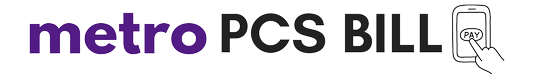If you’re an existing MetroPCS customer or considering joining, adding a line to your account is an easy process that can be completed online or through customer service. This article will guide you through adding a line to your Metro by T-Mobile account.
Guide to Add a Line to Metro by T-Mobile(MetroPCS)
Before you begin, make sure you have the required information at hand, such as your Metro SIM card and IMEI number. The IMEI number can be found by dialing *#06# on your device or checking your phone’s settings.
For New Customers
For new customers, you can add up to five lines using the carrier’s official self-service Online Activation Tool. The tool will guide you through the process and seamlessly activate your new line(s).
If you prefer, call customer service at 1-888-8metro8 or visit a Metro by T-Mobile store to activate your device and add as many lines as you want.
Existing Customers
Existing customers can visit a Metro by T-Mobile store to activate new lines. Upon visiting the store, let an agent know that you’re interested in adding lines to your account, and they will assist you through the process. During the process, Metro by T-Mobile representatives may suggest ways to save money on your wireless bill. Be sure to explore these options to make the most of your plan.
Related: How to Activate MetroPCS eSim
Final Words
We have provided all the necessary information to help you add a line to your Metro by T-Mobile (MetroPCS) account with ease, whether you are a new or existing customer. If you encounter any issues during the process, you can always reach out to Metro through T-Mobile customer care service.
Related: MetroPCS Call Forwarding