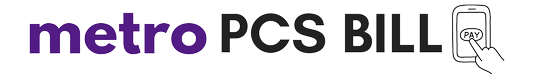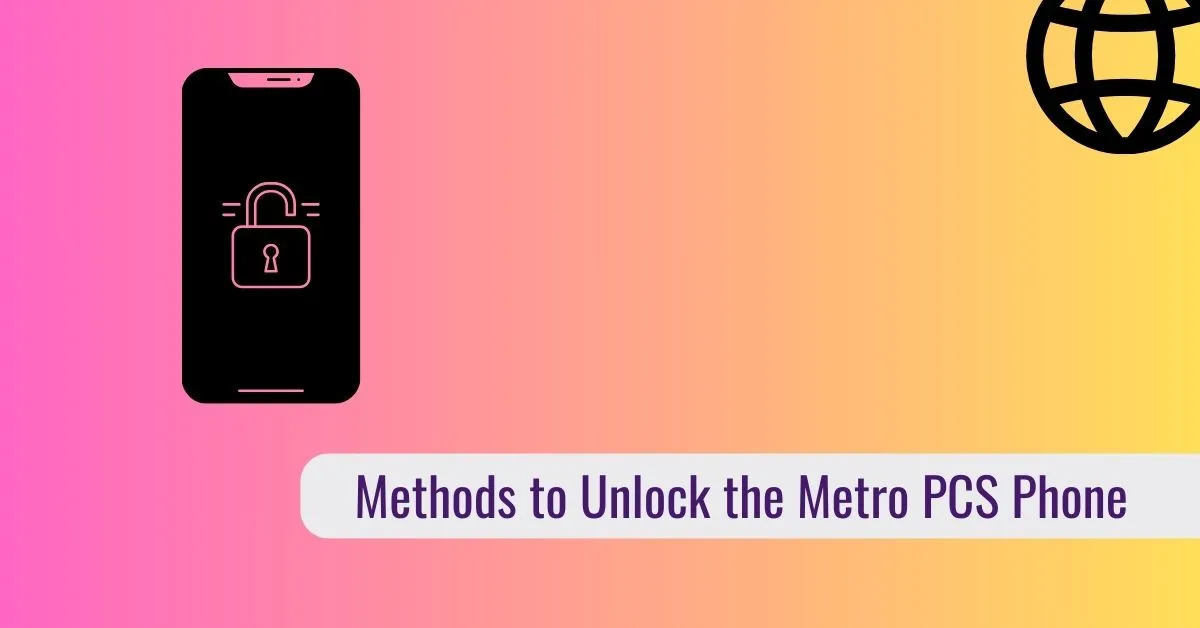If you want to unlock your MetroPCS phone right now, we have discussed two easy methods to do that here. Just follow the instructions and you will get your Metro phone unlocked in no time.
How To Unlock the Metro PCS Phone
Requirements:
- The phone is used for at least 180 Days.
- Phone number of the unlocked device.
- Name on Account.
- Account Billing Pin(Recover Pin).
- Account Email Address.
To unlock your MetroPCS phone, follow the steps:
- Contact MetroPCS Customer Care Number 1-888-863-8768 or use our Metro PCS Near Me store locator to find a nearby Metro Store to get the unlock code.
- Provide your Phone number, Name on the account, Account Billing Pin, and email address.
- Check your email inbox for unlock code after 1-3 days. Contact MetroPCS customer service if the email does not arrive within 3 days.
- Follow the instructions in the email (The guide will be according to your smartphone make and model).
- Congratulations, your MetroPCS phone is now unlocked.
Unlock MetroPCS Phones using the Third Party Unlocking Service
There are several unlocking services available that can be used to unlock the Metro PCS phone. You have to pay some charges to get your phone running via these unlocking services.
Here we have recommended some of the best unlocking online services.
Are All Metro PCS Phones Unlocked?
No, all the Metro PCS Phones are not unlocked. The Metro PCS phones are locked to the network for about six months. Afterward, you can request a code from Metro by T-Mobile to unlock your device.
Are iPhones from MetroPCS Unlocked?
Like other phones, MetroPCS iPhones are locked to their network initially and can only be used with MetroPCS or T-Mobile SIM cards.
You can use the same MetroPCS unlocking methods for iPhones as with other devices after six months of usage.
Are Metro PCS Phones Refurbished?
Metro PCS offers both refurbished and new phones to customers. This includes smartphones from Apple and Samsung. The refurbished phones from Metro PCS are a better option for customers who are tight on budget or want a second phone.
Difference between Refurbished Phones and New Phones
As customers can buy refurbished and new phones from Metro PCS, you must understand the difference between the two.
| New Phone | Refurbished Phone |
|---|---|
| Brand New (Never Used) | Pre-owned |
| New Factory Default Condition | Restored to New Condition |
| Higher Price | Lower Price |
| Comes with Standard Manufacturer’s Warranty | Comes with Local or Limited Warranty |
| Orginal Packaging and accessories | May not include original accessories or a packaging box. |
You can check out some of the refurbished Metro PCS phones from here.
Related: How To Upgrade Metro PCS Phone?