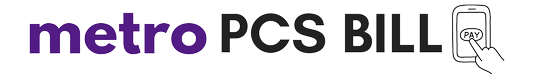Find the best payment methods for your Metro by T-Mobile (MetroPCS) services. From paying your Metro PCS bill as a guest to using the official My Metro app, managing your payments is quite easy. With options to pay by phone, check, in-store, through your online account, or with auto-pay, you can select any method according to your requirements.
Note: All the MetroPCS payment options require some time to process the transaction. Further, there are some fixed charges the customers should pay.
6 Ways to Pay Metro by T-Mobile(MetroPCS) Bill

Pay your Metro PCS Bill with any of the 6 methods discussed below, which include both online & offline options.
My Metro App
The myMETRO mobile application is the most convenient way to pay the Metro bill. The app provides customers with various features such as viewing their plan details, checking data usage, paying bills, and accessing exclusive deals. The payment done via myMetro app is processed within 2 hours. You can download the app for both Android and iOS devices.

Metro PCS Pay Bill as Guest (Express Payment)
Customers can easily pay the Metro PCS bill as a guest via the express payment system. This is ideal for paying someone else’s bill if you only have their MetroPCS account number. Simply sign in as a guest using the Metro by T-Mobile number, enter your payment details, and proceed. The guest pay method accepts debit or credit cards for billing transactions.
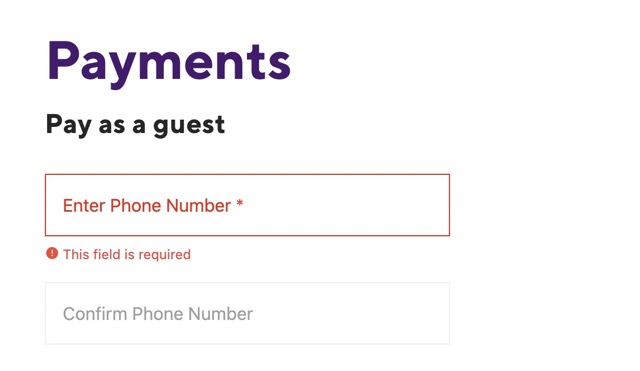
Note: If you face any problems during the Metro PCS login process, contact the Metro by T-Mobile’s customer service.
Auto Pay
Autopay can be enabled by visiting a nearby Metro by T-Mobile store, logging into my account section, or calling customer care. This allows customers to set up automatic payment eliminating the need for manual pay and reducing late fees.
It is similar to auto-renew, which automatically pays the bill online through the preferred payment method, i.e. bank account or debit/credit card. Further, It must be noted that there are no extra charges on Auto-Pay.
Pay Metro PCS Bill by Phone
To pay your MetroPCS bill over the phone, dial *611 or call Metro customer care at 888-863-8768 from your Metro phone. Please note that there is a $5 fee for paying the bill by phone, and the payment is processed immediately.
Note: Using a credit or debit card may incur additional charges besides the processing fee.
In-Store
If for any reason, it’s not possible to pay the bill using any of the above methods, then it’s advisable to pay the bill by visiting any nearby Metro store. A processing fee of $5.00 will be charged, and it takes approximately 2 hours to process. This will be a good experience for customers who prefer to pay in person and want to receive instant confirmation.
Pay by Check
Customers can also pay by sending a check to METRO by T-Mobile. The account number should be written on the check and sent to the address provided below:
Metro by T-Mobile,
P.O Box 5119,
Carol Stream, IL 60197-5119.
Here is a video that shows how to pay your Metro bill on your phone online:
FAQS
What Credit Cards Does Metro by T-Mobile Accept?

Metro by T-Mobile accepts various credit cards like Visa and MasterCard, providing customers with flexibility in settling their bills. In addition to that, American Express can also be used as a preferred payment method. However, MetroPCS does not currently accept Discover cards, but customers can still confirm the policy status by contacting customer service.
Additionally, according to some sources, Apple Pay is also a valid option to clear the bill, though it’s advisable to verify its acceptance with Metro T-Mobile directly. Beyond credit cards, customers can use debit cards, which deduct funds directly from their checking accounts, providing another convenient method to pay the bill.
What Happens If I Miss The Due Date For MetroPCS Bill?
If you do not pay the Metro bill within the specified date, the service will be temporarily suspended. In case the customer misses two consecutive due dates, Metro by T-Mobile will disconnect the service. To restore the network, you will need to pay the bill along with any late fee penalty. Usually, the service is restored within 2 hours of clearing the bill charges.
How To Get MetroPCS Extension on Bill?

To request a 72-hour extension, users can dial 611 and follow the prompts, indicating their desire for an extension. Alternatively, the MyMetro app allows users to apply for the extension directly from their device, making the process of getting an extension quite easy.
You can get an extension every month if need be, but you can’t get two extensions in the same month. While some users have reported being able to request an extension once a month when needed, others have stated that MetroPCS won’t grant another extension at all. Certainly, it depends on the customer’s billing history.
Customer Service
For any complaint regarding the Metro PCS pay my bill service, use the company’s customer service number 1(888) 863-8768, or visit the closest MetroPCS store near your location.