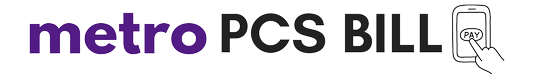If you don’t want your MetroPCS service to get suspended or are tight on money, you can easily get a one-time 72-hour extension on the bill payment. To request a 72-hour extension, users can dial 611 and follow the prompts, indicating their desire for an extension. Alternatively, the MyMetro app allows users to apply for the extension directly from their device, making the process of getting an extension quite easy. We have discussed the whole procedure step by step below.

Steps to Get MetroPCS Extension for Bill Payment
- Dial 611 from your MetroPCS phone.
- The My Metro application will open.
- Wait for the application to load and display your account information.
- Click on the headphones icon in the application to call customer service. The phone will automatically be put on speaker mode.
- When connected to customer service, you can request the extension by saying one of the following phrases:
- “Hey, I need an extension.”
- “Can you please give me a service extension?”
- “I would like to request a 48-hour extension.”
- Once you have made your request, customer service will confirm that your extension has been granted. In most cases, you will receive a 48-hour or 72-hour extension, giving you some extra time to pay your bill.
After receiving the extension, you should plan to pay your bill as soon as possible. This will ensure that your service remains active and you avoid any further interruptions.
Here is a video tutorial to get an extension on MetroPCS bill payment:
Is data included in the 3-day bill extension in the new MetroPCS policy?
Recent news coming out of Metro by T-Mobile suggests that this extension may now include data, a welcome addition for those who rely on internet connectivity. While official confirmation from Metro is scarce, anecdotal evidence from users points towards data being restored during the extension period.
Whether this is a result of FCC regulations or a deliberate update by Metro remains unclear. However, users have reported success in accessing data after applying the extension, highlighting its potential benefits for those in need of continuous connectivity.
How many times can you get an extension with MetroPCS?
If you’re wondering how many times you can get an extension with MetroPCS, the answer isn’t entirely straightforward. While some users have reported being able to request an extension once a month when needed, others have stated that MetroPCS won’t grant another extension at all.
However, it’s worth noting that getting multiple extensions within the same month might not be possible, as the policy seems to limit customers to one extension per month. Keep in mind that each case might vary, but it’s advisable to communicate your situation, such as needing your phone for essential banking activities, as this might influence their decision.
Bill Management Tips for Metro Users
Managing your Metro bill effectively can help you avoid unnecessary fees and disruptions in service. Here are some tips to stay on top of your payments:
- Check for Special Offers: Explore Metro’s promotions and offers, such as the Metro pay bill service, which automates monthly payments, saving you time and ensuring timely bill settlement.
- Pay Your Bill Early: Take advantage of Metro’s three-day payment window by settling your bill ahead of time. Consider using a credit card for quick processing or setting up auto-pay to streamline future payments.
- Set up Auto-Pay: Automate your bill payments through Metro Pay Bill, granting you an additional three days on your billing cycle. Simply dial 2221*8# and follow the prompts to set up auto-pay or make partial payments towards your next bill.
Leveraging Additional Benefits
In addition to bill management strategies, Metro offers various perks to enhance your user experience:
- Utilize Promo Codes: Keep an eye out for promo codes that can unlock discounts or special offers on Metro services. These codes can often be found through Metro’s official channels or third-party websites.
- Reach Out to Customer Service: If you encounter issues or have questions about your Metro service, don’t hesitate to reach out to customer service. Whether through live chat or phone support, Metro’s representatives are available to assist you with any concerns you may have.
Final Words
By understanding how to access features like the 72-hour extension and optimizing your bill payments, you can enjoy seamless connectivity without the stress of unexpected fees or interruptions. Remember to stay informed about Metro’s latest offerings and leverage available resources to make the most of your Metro experience.