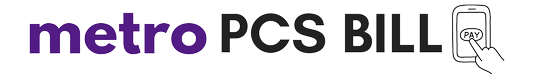If you bought the phone outside Metro PCS, you might need to set up the APN settings on your phone to connect to the Metro network. The APN is a gateway between your mobile network and phone to help you communicate via data, MMS, etc. In this post, you will learn how to get the MetroPCS settings for iPhone and Android.
In most cases, there is no need for the APN settings to be manually set. However, when there is an issue in sending MMS or connecting to the internet, you have to enter the settings on your own.
The Metro PCS APN settings are updated for 2023.
Related: How to Reset Metro PCS Data
Change MetroPCS APN Settings on iPhone
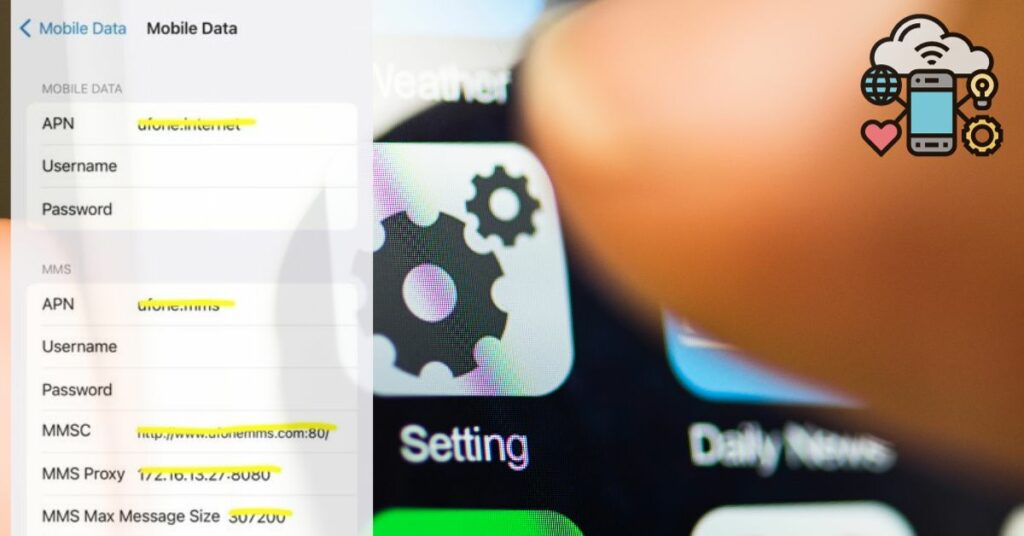
Follow each step to change MetroPCS APN settings on your iPhone.
1. Go to Settings.
2. Select “Mobile Data”.

3. Tap on Mobile Data Network.
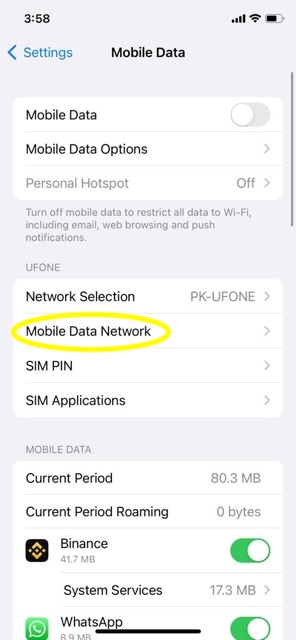
4. Now, enter the following Metro PCS APN settings for iPhone.
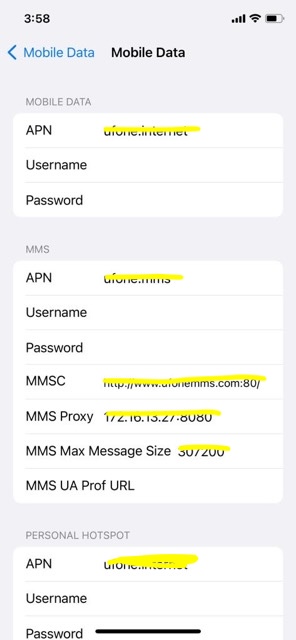
- APN: fast.metrobyt-mobile.com
- Username: Not Required
- Password: Not Required
- MMSC: http:// metropcs.mmsmvno.com/mms/wapenc
- MMS proxy: leave it blank
Leave the MMS max message size default.
Steps to Change Metro APN Settings for Android
To change Metro PCS APN settings for Android, follow these steps:
- Go to Settings.
- Then tap on “Connections”.
- Tap on Mobile Networks.
- Select “Access Point Names”.
- Now, select APN settings for Metro by T-Mobile network.
- Enter any of the following settings:
MetroPCS APN Internet Settings #1:
| Name | metropcs |
| APN | fast.metrobyt-mobile.com |
| Username | Not Required (Leave it blank) |
| Password | Not Required (Leave it blank) |
| Proxy | Not Required (Leave it blank) |
| Port | Not Required (Leave it blank) |
| Server | Not Required (Leave it blank) |
| MMSC | http://metropcs.mmsmvno.com/mms/wapenc |
| MMS Proxy | Not Required (Leave it blank) |
| MMS Port | Not Required (Leave it blank) |
| MMS Protocol | Not Required (Leave it blank) |
| MCC | 310 |
| MNC | 16 |
| Authentication type | Not Required (Leave it as default) |
| APN Type | default, mms, supl |
| APN Protocol | IPv4 |
| APN Roaming Protocol | Not Required (Leave it blank) |
| Bearer | Not Required (Leave it blank) |
| MVNO Type | None |
| MVNO Value | Not Required (Leave it blank) |
Alternative Settings #2
| Name | metropcs |
| APN | fast.metropcs.com |
| Username | Not Required (Leave it blank) |
| Password | Not Required (Leave it blank) |
| Proxy | Not Required (Leave it blank) |
| Port | Not Required (Leave it blank) |
| Server | Not Required (Leave it blank) |
| MMSC | http://mms.msg.eng.t-mobile.com/mms/wapenc |
| MMS Proxy | Not Required (Leave it blank) |
| MMS Port | Not Required (Leave it blank) |
| MMS Protocol | Not Required (Leave it blank) |
| MCC | 310 |
| MNC | 16 |
| Authentication type | Not Required (Leave it as default) |
| APN Type | default, mms, supl |
| APN Protocol | IPv6 |
| APN Roaming Protocol | Not Required (Leave it blank) |
| Bearer | Not Required (Leave it blank) |
| MVNO Type | None |
| MVNO Value | Not Required (Leave it blank) |
Alternative Settings #3
| Name | metropcs |
| APN | fast.metrobyt-mobile.com |
| Username | Not Required (Leave it blank) |
| Password | Not Required (Leave it blank) |
| Proxy | Not Required (Leave it blank) |
| Port | Not Required (Leave it blank) |
| Server | Not Required (Leave it blank) |
| MMSC | http://mms.msg.eng.t-mobile.com/mms/wapenc |
| MMS Proxy | Not Required (Leave it blank) |
| MMS Port | Not Required (Leave it blank) |
| MMS Protocol | Not Required (Leave it blank) |
| MCC | |
| MNC | |
| Authentication type | Not Required (Leave it as default) |
| APN Type | default, mms, supl |
| APN Protocol | IPv4 |
| APN Roaming Protocol | Not Required (Leave it blank) |
| Bearer | Not Required (Leave it blank) |
| MVNO Type | None |
| MVNO Value | Not Required (Leave it blank) |
MetroPCS BYOD (Bring Your Phone or Device) APN Settings
The MetroPCS BYOD (Bring Your Phone or Device) allows customers to keep their number and switch to Metro by T-Mobile network. As the network service will be changed to Metro, users can use the same APN settings for MetroPCS BYOD as discussed in this post.
Still, facing a Problem?
If you are still facing problems regarding MetroPCS APN settings, then you can reach out to Metro customer care by dialing 1-888-863-8768. The customer care staff is quite helpful in resolving the issue and will guide you on the phone call to set up the APN settings properly.