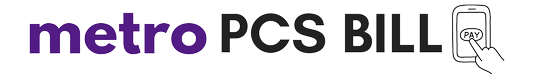What is Metro PCS Internet Speed Test?
MetroPCS Speed Test is a web tool that helps to check the Metro by T-Mobile internet download and upload speed. By using it, you will know whether your internet connection is performing up to expectations or not.
Metro PCS Internet Speed Results
The result will show the download and upload speed along with Jitter and Ping. This will help in analyzing the quality of the connection. To ensure that you are getting the right speed according to the subscribed plan, an internet speed test is a must.
Further, Jitter and Ping’s scores provide an understanding of the quality of your connection. These affect the live streaming, gaming, etc. performance of the connection.
For more accurate results, check your Metro by T-Mobile Internet speed twice. And it is recommended to close down the extra browser tabs or software running on the internet, before starting the test. In some cases, internet speed is locked down to certain running applications, which affects the speed test accuracy.
Tips to Improve Metro PCS Internet Speed
Troubleshooting: If you’re troubleshooting slow internet speeds on your Metro PCS phone, there are a few steps you can take to try and fix the issue.
First, make sure that you’re in an area with a good cell signal. If you’re in a rural area or an area with spotty cell service, this could be the cause of your slow speeds. Try moving to a different location if possible or check our recommended cell phone signal boosters for MetroPCS. In addition to that, sometimes there is a total Metro PCS outage which results in poor connection.
If the issue is still not resolved, the next step is to restart your phone. This can often fix minor issues that may be causing your phone to run slowly. Simply turn off your phone and turn it back on again.
The other way to solve the slow Metro PCS internet speed problem is to clear your cache. Your cache is a collection of temporary files that your phone stores to load websites and apps faster. Over time, these files can build up and cause your phone to run slowly. To clear your cache, go to your phone’s settings and find the “Clear Cache” or “Delete Cache” option.
Finally, if you’re still having trouble with slow speeds, contact Metro PCS customer service for help. They may be able to offer additional troubleshooting tips or help you resolve any underlying issues. Apart from this, we have also provided MetroPCS guide and solutions related to different problems related to the Metro services.