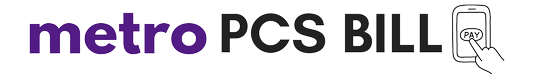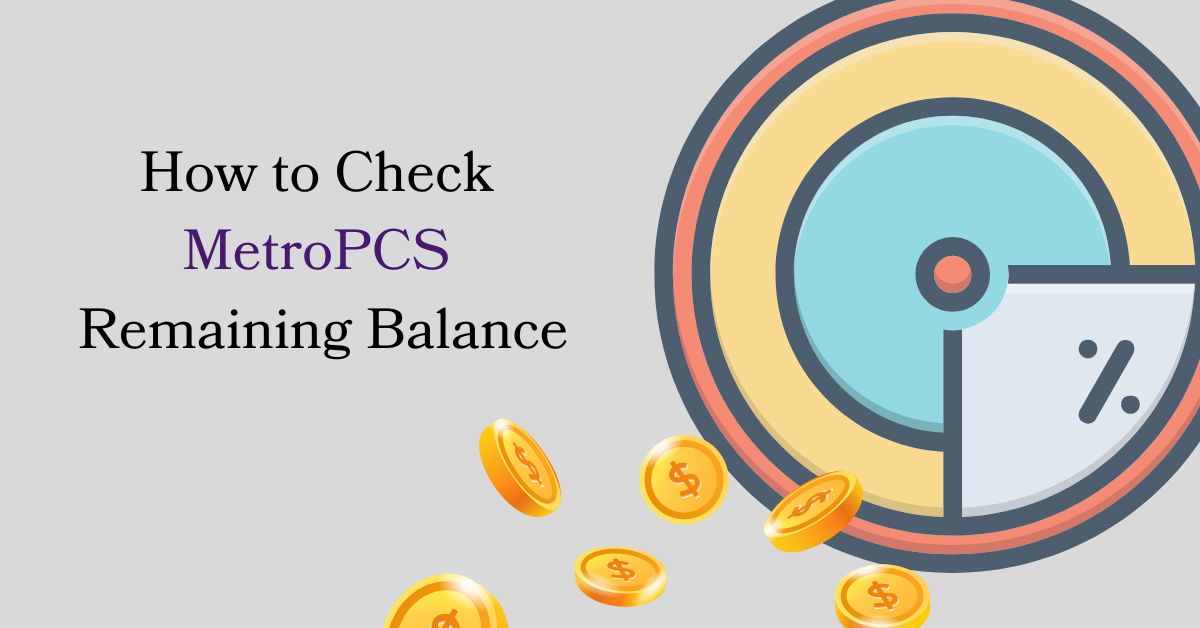Find out how can you check Metro PCS’s balance that is remaining in your account. There are a few methods to check MetroPCS’s remaining balance which include through the official MyMetro app, the online website, customer service, text messages, or by visiting the store.
Ways to Check Metro PCS Remaining Balance
It is essential to keep track of your remaining Metro PCS balance to avoid running out of minutes or data and to ensure that your bill is paid on time. Here, we have shared different methods to check the remaining Metro by T-Mobile balance. Whether you prefer to check your balance through the official MyMetro app, the online website, customer service, text message, or in-store, we’ve explained them all.
Official MyMetro App:
This is the quickest and most convenient way to check your bill balance. Download the MyMetro app from the App Store or Google Play and sign in using your MetroPCS account information. The app will show you your current balance, due date, and usage details.
Metro by T-Mobile Website:
MetroPCS website: If you prefer to check your balance online, you can visit the MetroPCS website and log in to your account. Once you are logged in, you will be able to see your bill balance, due date, and usage details.
Customer Service Representatives:
Customer service: You can call MetroPCS customer service at 611 from your MetroPCS phone or 1-888-8 Metro8. A representative will be able to tell you your current balance and provide you with other account information if needed.’
Text Message:
Text message: You can also check your bill balance by sending a text message. Simply text “BAL” to 611 and you will receive a text message with your balance information.
Store:
In-store: If you prefer to check your balance in person, you can visit a MetroPCS store and a representative will be able to assist you.
Check also: How to Reset Metro PCS Data
Final Words
Regardless of how you choose to pay your MetroPCS bill, it is important to keep track of your usage and billing information to ensure that you are staying within your plan limits and avoiding any unexpected charges.
Remember that you can also set up automatic payments or reminders through the MyMetro app or the MetroPCS website to help you stay on top of your bill and avoid late fees.
If you have any questions or concerns about your bill, it is always a good idea to reach out to MetroPCS customer service for assistance. They will be able to help you understand your bill, resolve any issues, and ensure that you are getting the most out of your MetroPCS service.